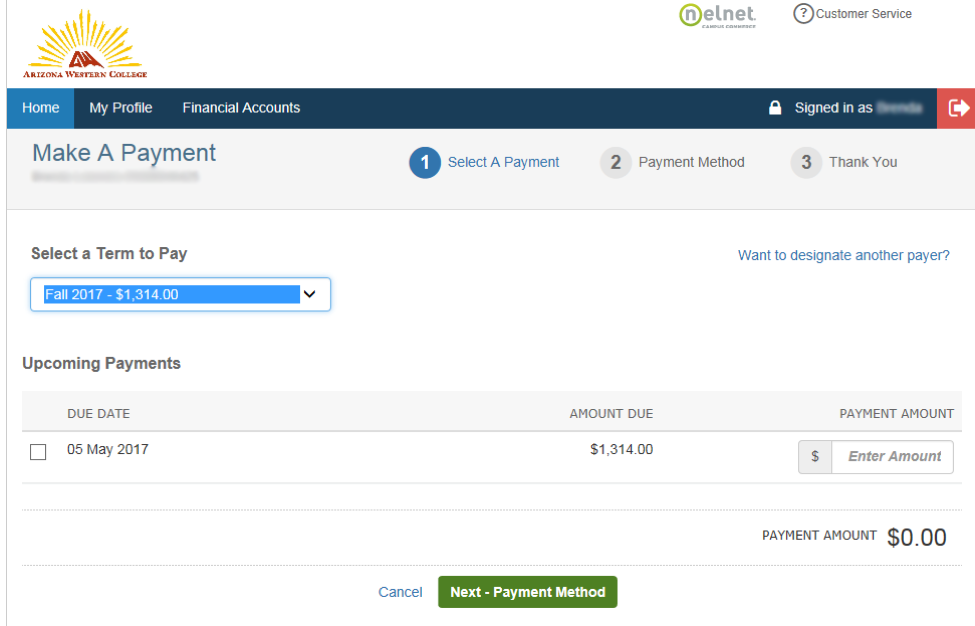Payment Plan
Below are instructions for setting up a payment plan for tuition at Arizona Western College. You can find the payment plan schedule at http://mycollegepaymentplan.com/azwestern/.
After login, choose the Student Finance option.
An overview of the Account Summary will be displayed.
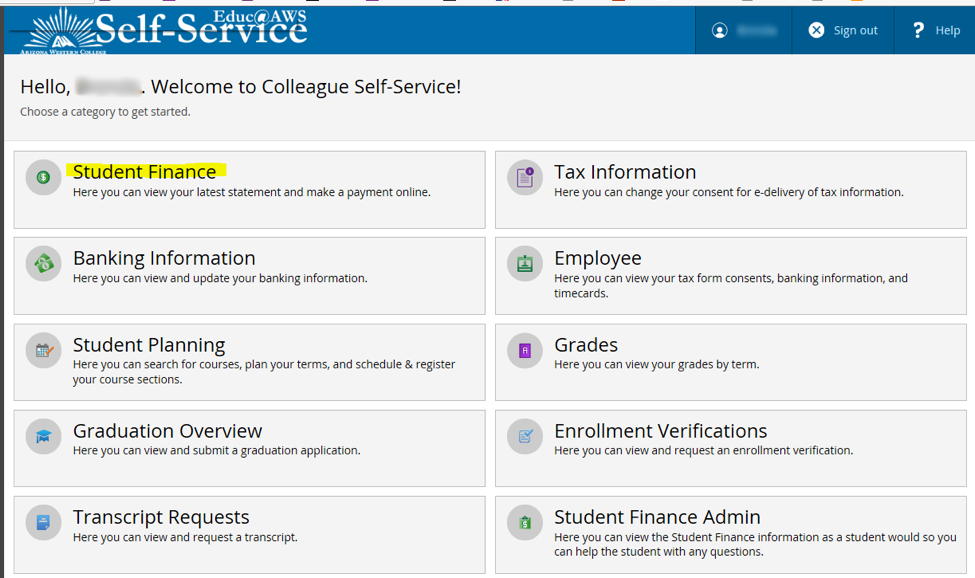
Account Summary
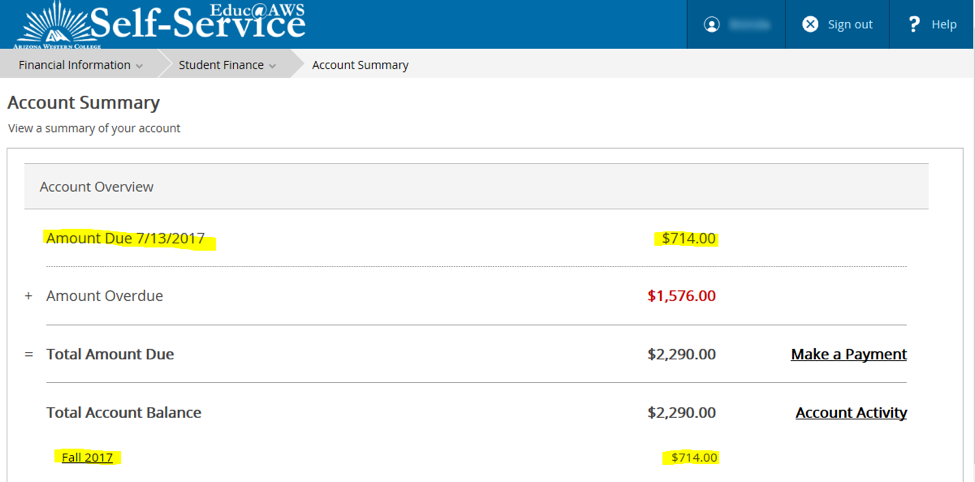
Choose the AWC Payment Plan option from the top menu
Click on Student Finance menu at the top of the page and choose the AWC Payment Plan in the menu.
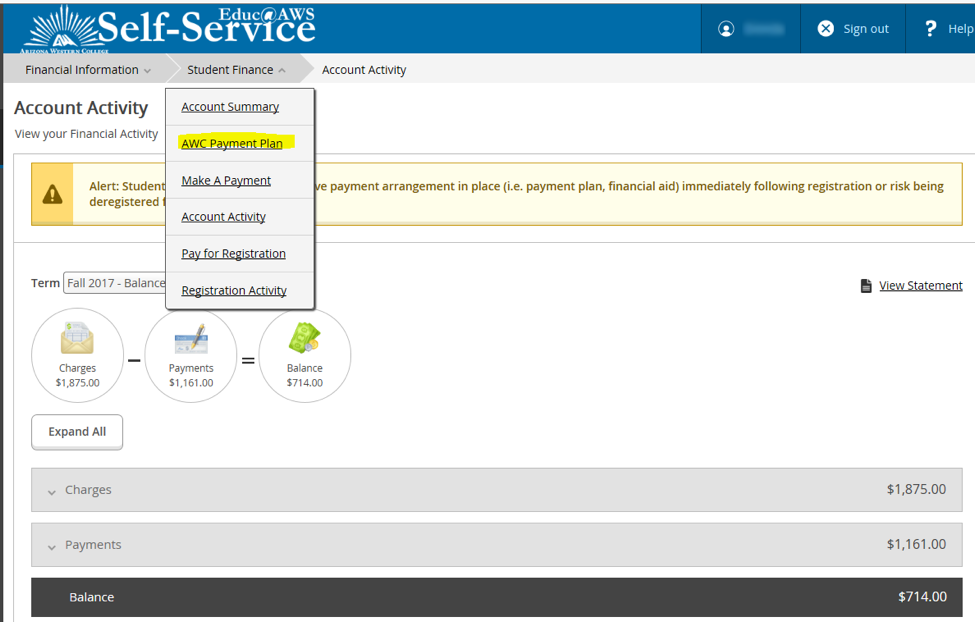
Payment Plan and Billing Page
Select the Proceed to Processor button circled in red below. Note: Opens in a new window.
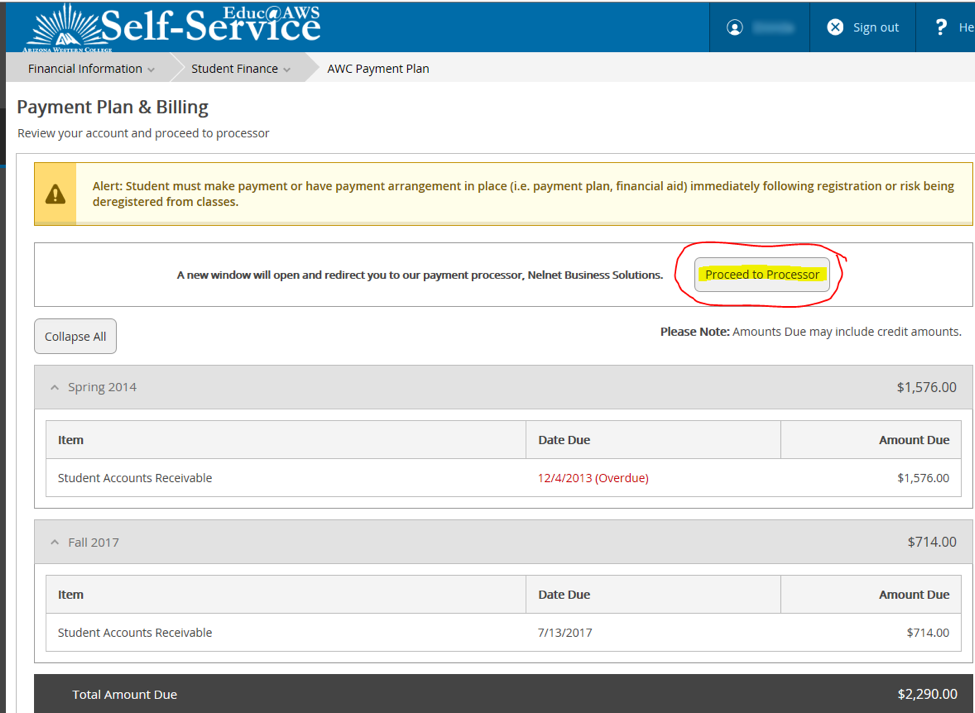
Choose Make A Payment
Click on "Make a Payment" button. Note: Create an account, if you don't already have one.
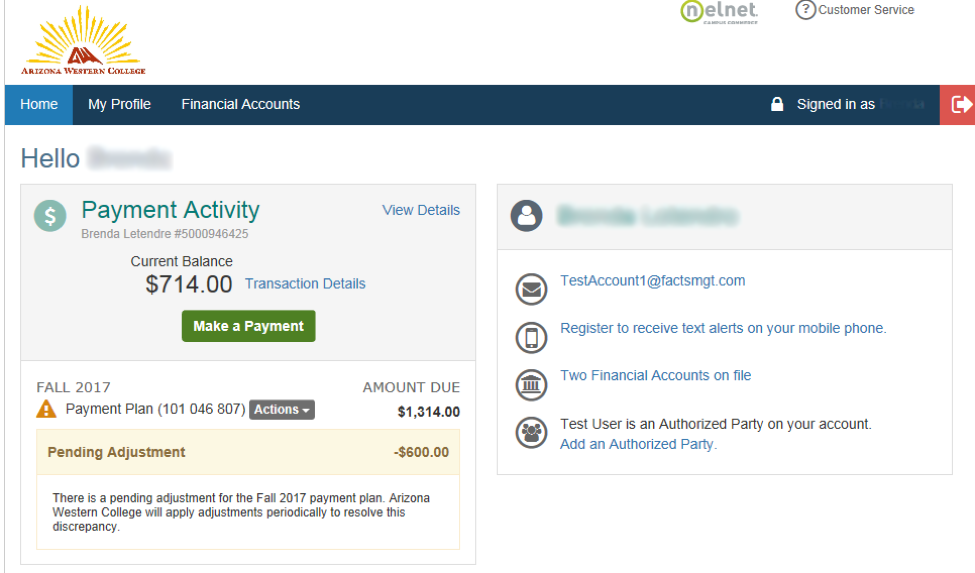
Select the Term to Pay in Dropdown
Enter the amount and complete your payment.