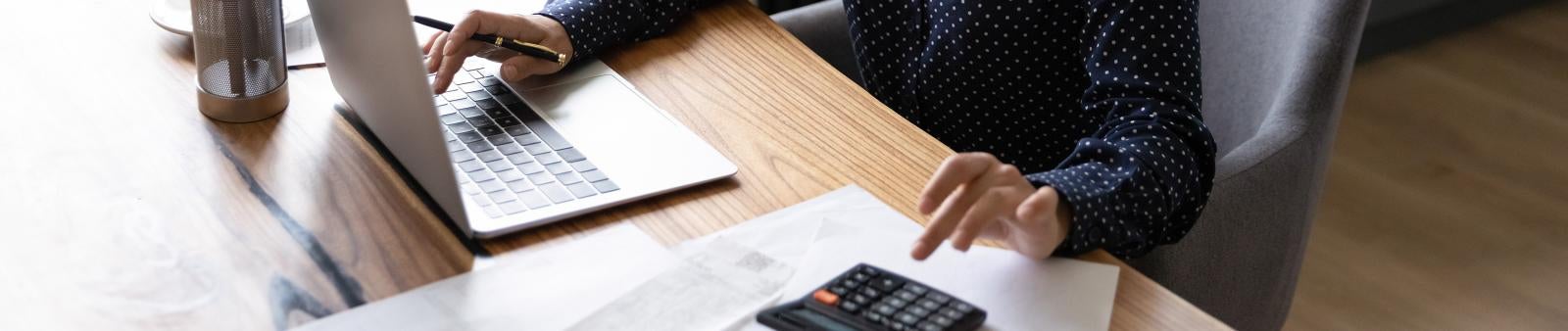MOS Excel
This course is a 7-week training that begins with the basic concepts and skills of Microsoft Excel 2019, then builds to provide more advanced tools to solve real-world problems and analyze and present realistic data. You will benefit most from this course if you want to use Excel 2019 to perform real-world tasks, such as rearranging and presenting data.
Date(s)/Cost
Monday - Thursday
May 5 - June 16, 2025
5:00pm - 8:00pm
Zoom/In Person
AWC Reskilling & Technology Center
1351 S Redondo Center Dr.
Yuma, AZ 85364
$1,200.00
Seating is limited. TO REGISTER & PAY CALL (928) 317-7674
Details
Field of Interest
Any field of Work
Type of Certification
MOS Excel Certificate
Financial Aid
This course is not eligible for Financial Aid
What You'll Learn
Upon completion of the class students will be able to:
- How to enter various kinds of data, how to enter formulas and functions, how to move and copy data, and how and when to use the various reference types.
- How to create charts, change their type, and insert and control the elements they contain.
- How to manage workbooks and customize the Excel environment.
- How to split and manage worksheet windows, set print options, print and preview workbooks, create headers and footers, and share workbooks with other users.
- How to open and interact with Excel and how to save and close workbooks.
Career Opportunities
Any type of career would benefit from this training.
Registration Hours: Mon - Thurs 8AM - 5PM, Fri 8AM - 4PM payments accepted via phone, or walk-in. Please make checks payable to AWC. Visa, MasterCard, and Discover cards accepted.
Refund/Cancellation Policy: A 100% refund will be granted if a request is made 2 business days prior to the start of class. A 50% refund will be issued if notice is received less than 2 business days prior to class. No refunds will be issued after the first day of class.
Equal Opportunity Employer/Program auxiliary aids and services are available upon request to individuals with disabilities.