CRM Engage for Students
Connect with resources/ask for assistance.
ENGAGE allows currently enrolled students with a quick and easy way to connect with multiple resources. Once a request for assistance is submitted, you will receive an automated email with additional information and you should expect a phone call from the appropriate office staff.
Here is the list of topics which you can request assistance with through this system:
- Help with a Course not being offered which is required for my degree or certificate
- Help with Adding/Dropping a Class, Changing Majors, or Graduation
- Help with Advising/Academic Planning
- Help with Class Assignments/Tutoring
- Help with Disability Accommodations
- Help with Financial Aid, Scholarships, or Tuition
- Help with Finding a Class on the right Days, Times, and/or Modality
- Help with Food, Clothing, and/or Other Basic Needs
- Help with Transfer Credits from another institution, exams, and/or certification
- Help with Transferring to a University
How to access ENGAGE
- Direct: https://azwestern.elluciancrmadvise.com/StudentSelfService/
- Use your AWC email address & password
Request Assistance Process
- Sign in.
- To request help, simply click Assistance.
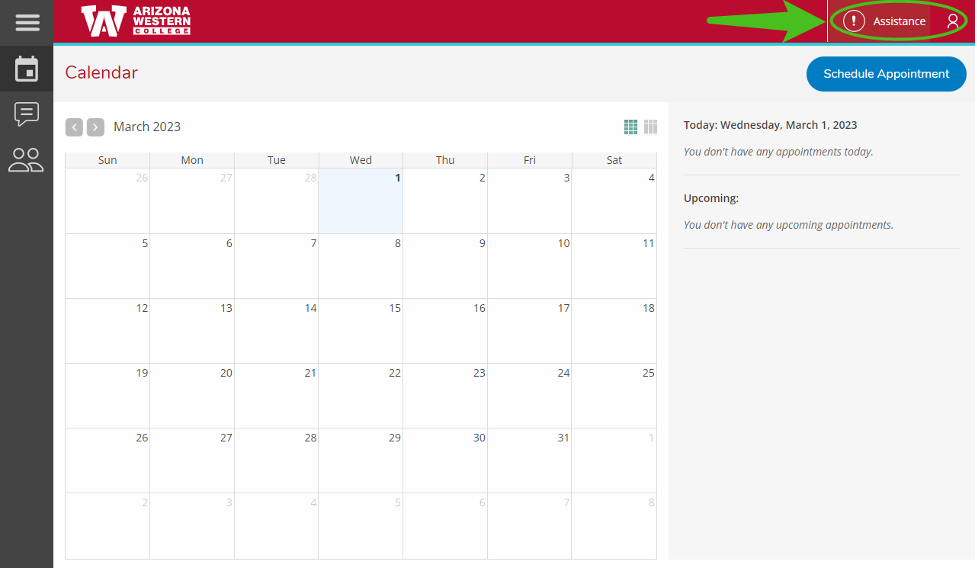
- Select a topic.
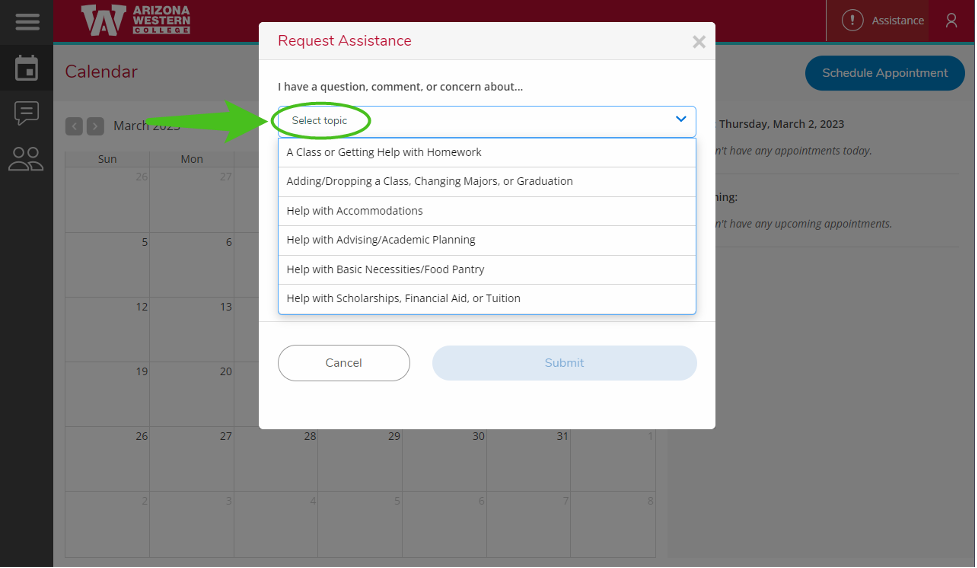
- Add a Comment that provides more information on what type of assistance you need, and click Submit:
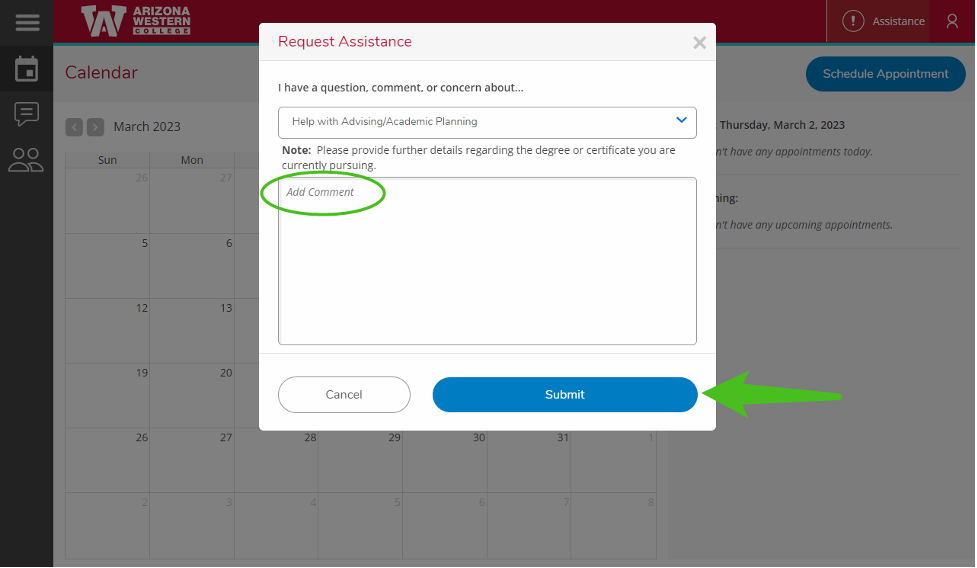
For any issues accessing the portal, please contact:
Marco Diaz
marco.diaz@azwestern.edu
(928) 344-7626
Schedule a Meeting
